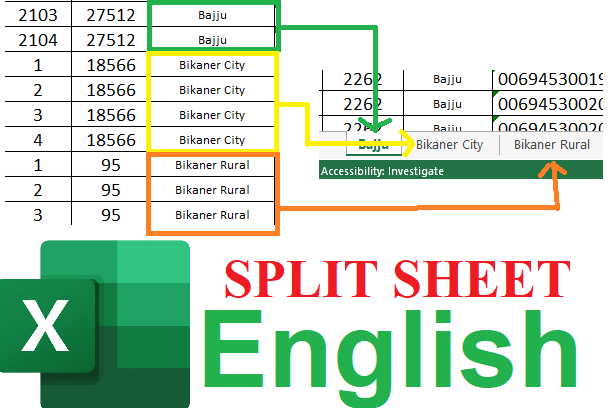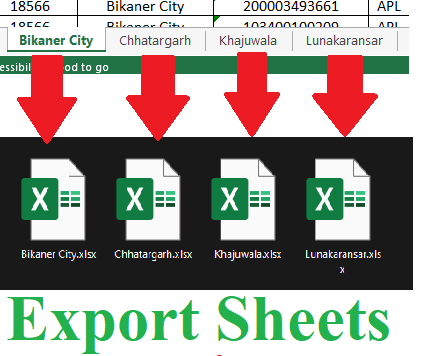Change Language:
Sometimes we export excel file that contain blank rows. If you try to delete these rows using filter and sort option they does not appears there. as you see in Image below:

There are two ways to delete blank rows :
- Using VBA
- Without VBA
Without VBA:
Step 1: Insert a new Column in table

Step 2: Enter any random value in this column

Step 3: Now you see Blank option appears in sort & filter Option. Uncheck all checkbox accept blank and you will see all blank rows in your table. Delete these rows


Step 4: Again go to sort and filter option and check all checkbox. Now this is your table without blank Rows