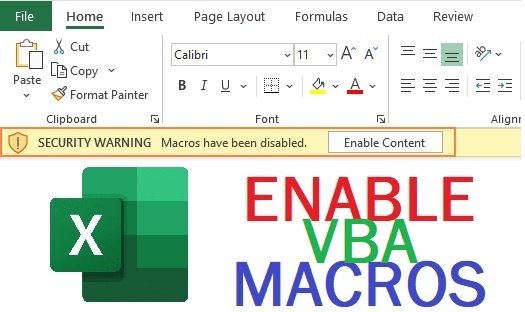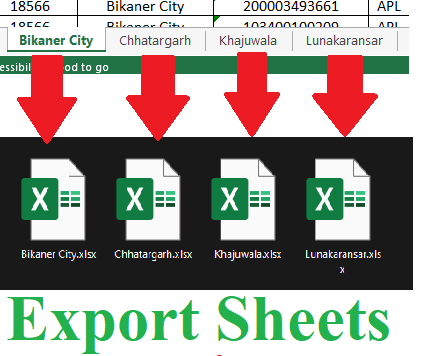Are you tired of manually inserting one image at a time into your Excel
spreadsheets? Discover the time-saving magic of VBA (Visual Basic for
Applications) with our step-by-step guide on "How to Insert Multiple
Images Quickly and Easily" in Excel.
In this comprehensive
tutorial, you'll unlock the potential of Excel automation and learn how
to effortlessly insert numerous images into your worksheets with just a
few clicks. No more tedious, repetitive tasks – with VBA, you'll be able
to streamline your workflow, enhance your reports, and make your data
come to life through visuals.
Say goodbye to time-consuming manual image placements and hello to a more efficient, visually appealing Excel experience. Join us on this journey to Excel proficiency and elevate your spreadsheet game with the power of VBA. Start inserting multiple images quickly and easily today.
- Open Excel File where you want to put photos. Remember Photos column should be next to ID or unique Name that is also Images file name as you see in below image:
- Open Microsoft Visual Basic for applications by ALT+F11 Key. In this windows go to Insert Menu and click on Module:
- In Module window copy and paste below code:
VBA Code:
Sub InsertMultiplePictures()
Dim Pictures() As Variant
Dim PictureFormat As String
Dim PicRng As Range
Dim PicShape As Shape
On Error Resume Next
Pictures = Application.GetOpenFilename(PictureFormat, MultiSelect:=True)
PicColIndex = Application.ActiveCell.Column
If IsArray(Pictures) Then
PicRowIndex = Application.ActiveCell.Row
For lLoop = LBound(Pictures) To UBound(Pictures)
Set PicRng = Cells(PicRowIndex, PicColIndex)
Set PicShape = ActiveSheet.Shapes.AddPicture(Pictures(lLoop), msoFalse, msoCTrue, PicRng.Left, PicRng.Top, PicRng.Width, PicRng.Height)
PicRowIndex = PicRowIndex + 1
Next
End If
End Sub - Now Click on Run button. Open window will open. Select All Images from Folder and click on Open Button.
- and all photos will be in your excel file.


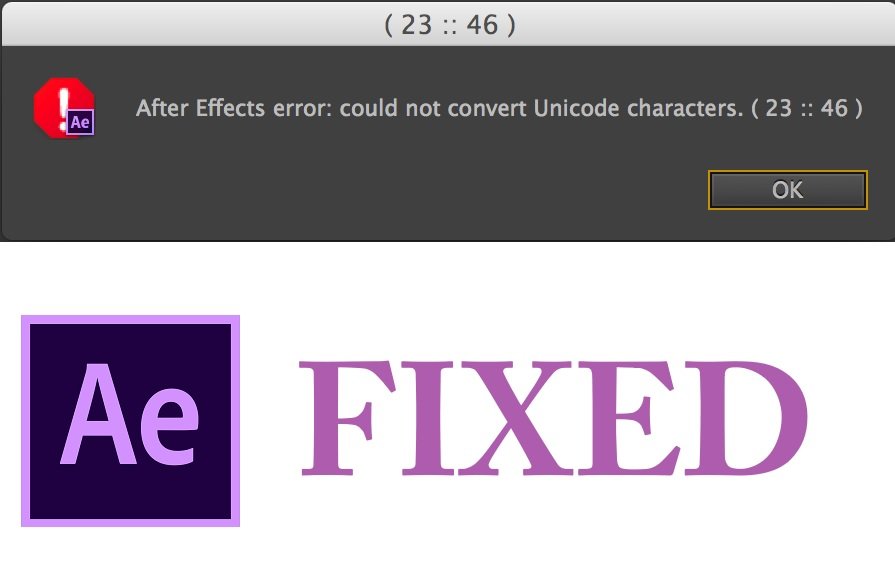

-using-Excel-VBA.jpg)