Sometimes we export excel file that contain blank rows. If you try to delete these rows using filter and sort option they does not appears there. as you see in Image below:
There are two ways to delete blank rows :
- Using VBA
- Without VBA
Using VBA:
Step 1: Open Excel File that Contain Blank Rows.
Step 2: Press ALT + F11 to Open VBA Window.
Step 3: Go to Insert Menu and Click on Module.

Step 4: Now Copy and Paste This Code in Module
Sub Removerows()
i = 0
For i = 10 To 56
If Worksheets(1).Cells(i, 1) = "" Then
Worksheets(1).Cells(i, 1).Activate
Rows(i).EntireRow.Delete
End If
Next i
End Sub

Note: For i = 10 To 56 Means Table Data Starts From 10th Row and Ends on 56th Row. You can change this value as per your requirements.
Step 5: Click on Run Button to run module and you see all blank rows has been deleted from active Sheet.







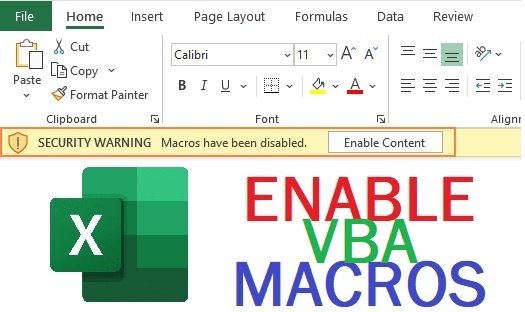

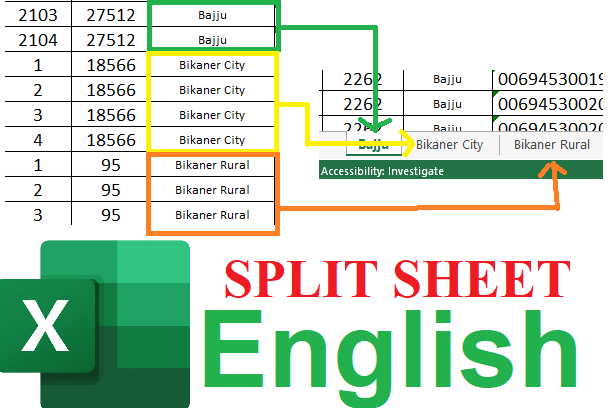
-using-Excel-VBA.jpg)