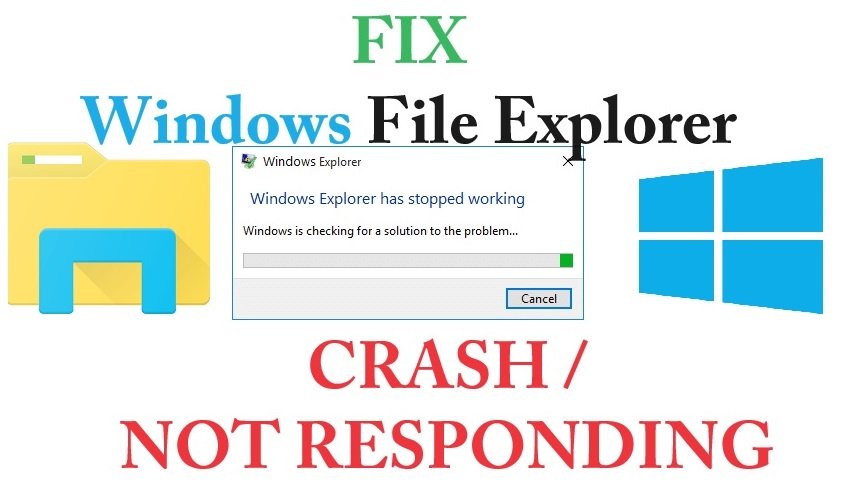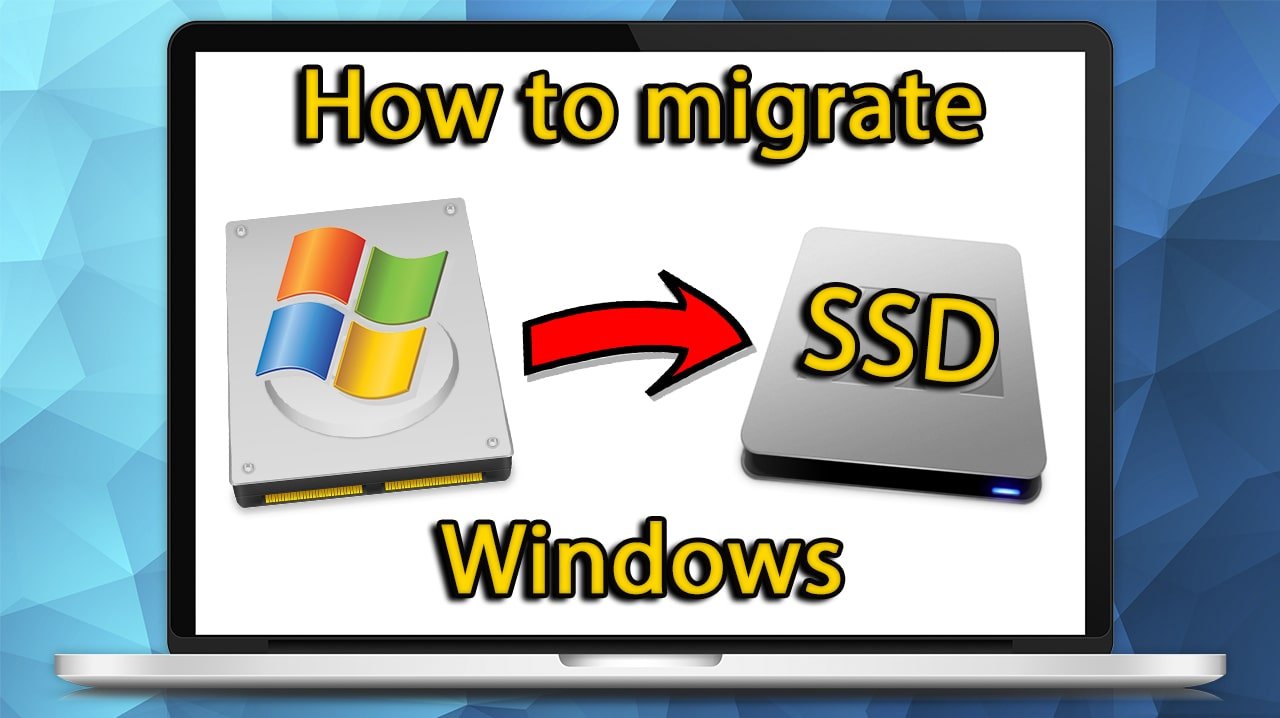Change Language:
The PCSX2 emulator allows individuals to play games originally developed
for the Sony PlayStation 2 on their computers. When using the PCSX2
emulator, you may need to make a few changes to your system
configuration to create the optimal PCSX2 configuration for your
hardware.
Download PS2 emulator, Plugins & BIOS (PCSX2) from here



Steps 3 : Configure PCSX2
Go to config menu select Plugin/BIOS selector

Steps 4 : Configure PCSX2
Go to config menu Video(GS) and then plugin setting...

watch video for full tutorial
Download PS2 emulator, Plugins & BIOS (PCSX2) from here
- Steps 1 : Increase Dedicated Video Memory
- Press Windows key + R for run window and type in here REGEDIT

- Now Go to HKEY_LOCAL_MACHINE/Software/intel/GMM
there is a key named : DedicatedSegmentSize
If not then create it. right click - >New - > DWARD (32bit)Value
Enter Name: DedicatedSegmentSize
Enter Value = 512
Restart Your System


- Steps 2 : Configure PCSX2
- EE/IOP
- VUs
- GSs
- GS Window
- SpeedHacks
- Game Fixes
Open PCSX2 go to config menu select Emulation Setting and configure it as in screenshots






Steps 3 : Configure PCSX2
Go to config menu select Plugin/BIOS selector

Steps 4 : Configure PCSX2
Go to config menu Video(GS) and then plugin setting...

watch video for full tutorial