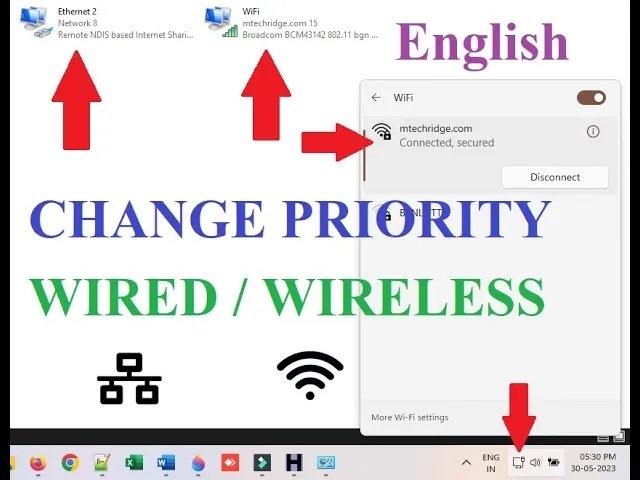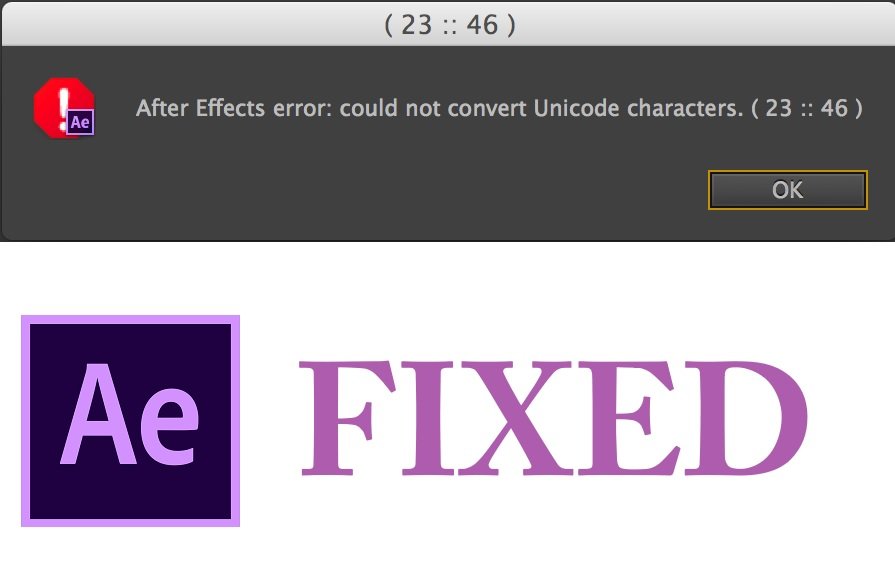Change Language:
Having Windows activated and genuine is important for several reasons. It allows you to receive the latest security patches, feature enhancements, and bug fixes, ensuring a stable and secure computing environment. It also helps prevent the use of unauthorized or counterfeit copies of Windows, which can lead to compatibility issues, limited functionality, and potential security vulnerabilities.
To check your windows Activation and Genuine status follow these steps:
- Open Command prompt by doing:
- Press CTRL+R and type CMD in Run window and hit enter.
- Press Windows key and then type CMD.
- Press CTRL+R and type CMD in Run window and hit enter.
- Type command : slmgr /xpr
and hit enter. - After a while a pop up will show up with a message. If message containing date this means your system is on notification mode and activated only not genuine and if it says System is permanently activated this mean it does not have expiry and you are using genuine product.