Discover how to automate and streamline your file downloading tasks using Excel VBA. This comprehensive guide walks you through the process of creating VBA macros that enable seamless and efficient file downloads. Learn to harness the power of VBA to automate repetitive downloading tasks, save time, and enhance productivity. Whether you're a beginner or an experienced VBA user, this guide empowers you to take control of your file downloading processes within Excel, opening up a world of possibilities for optimizing your workflow.
How to use it:
1. Open Excel file. Select destination folder where you want to save downloaded files.
2. Copy - Paste URLs and click on Download Files

-using-Excel-VBA.jpg)
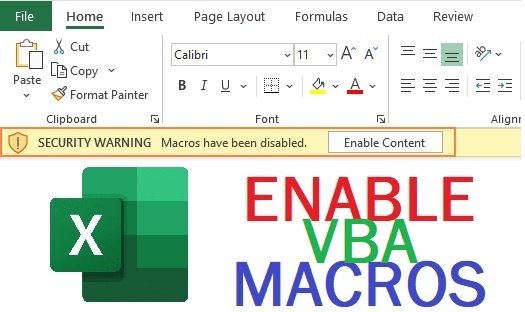


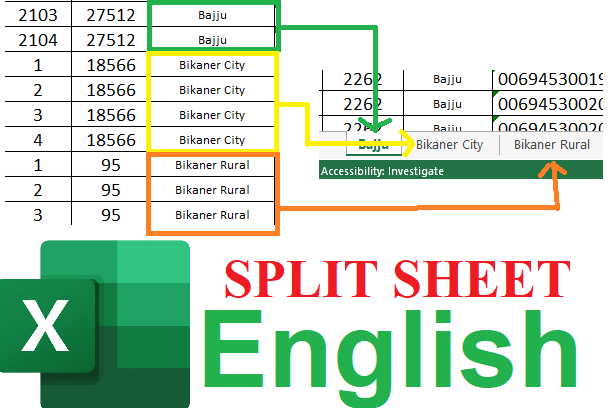
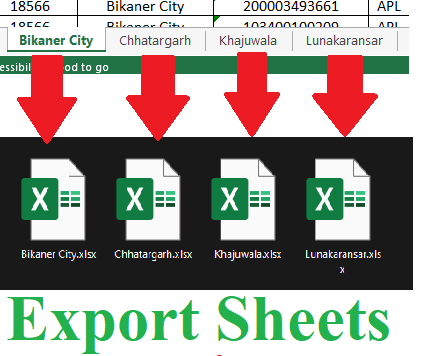

yurgen
excelent!!!