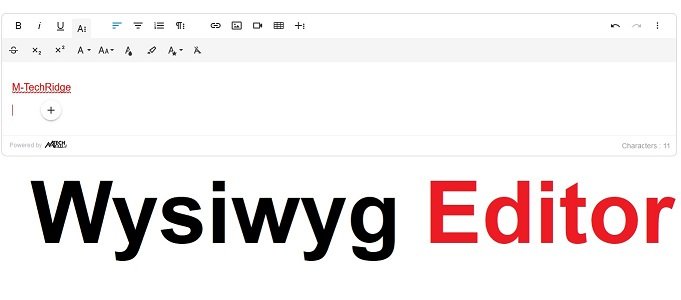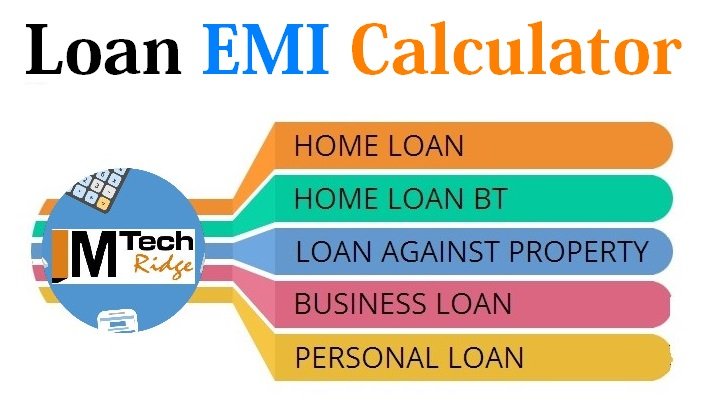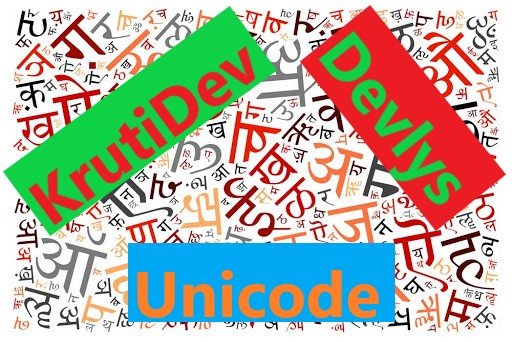A Wysiwyg Editor, short for "What You See Is What You Get," is a powerful web-based tool that enables users to create and edit content in a visual manner, closely resembling the final output. With this intuitive editor, users can easily design and format text, add images, embed media, and customize the appearance of their content without requiring extensive knowledge of coding or markup languages.
Our Wysiwyg Editor provides a user-friendly interface, allowing you to edit web content as if you were working on a familiar word processing application. The editor offers a range of formatting options, such as bold, italics, underline, font styles, colors, and alignment, allowing you to create visually appealing and professional-looking content effortlessly.
With drag-and-drop functionality, our Wysiwyg Editor makes it simple to insert and position elements like images, videos, tables, and links within your content. You can resize, crop, and edit images directly within the editor, eliminating the need for additional software. The real-time preview feature ensures that you see exactly how your content will appear to your website visitors or readers.
Our Wysiwyg Editor supports multiple file formats, including HTML, allowing you to import and edit existing content seamlessly. Whether you're creating blog posts, website pages, newsletters, or any other form of digital content, our editor provides a versatile and convenient platform to unleash your creativity.
Experience the ease and flexibility of our Wysiwyg Editor. Save time, streamline your content creation process, and achieve professional results without the complexities of coding. Start using our Wysiwyg Editor today and revolutionize the way you design and edit web content.
Try Wysiwyg Editor in full screen