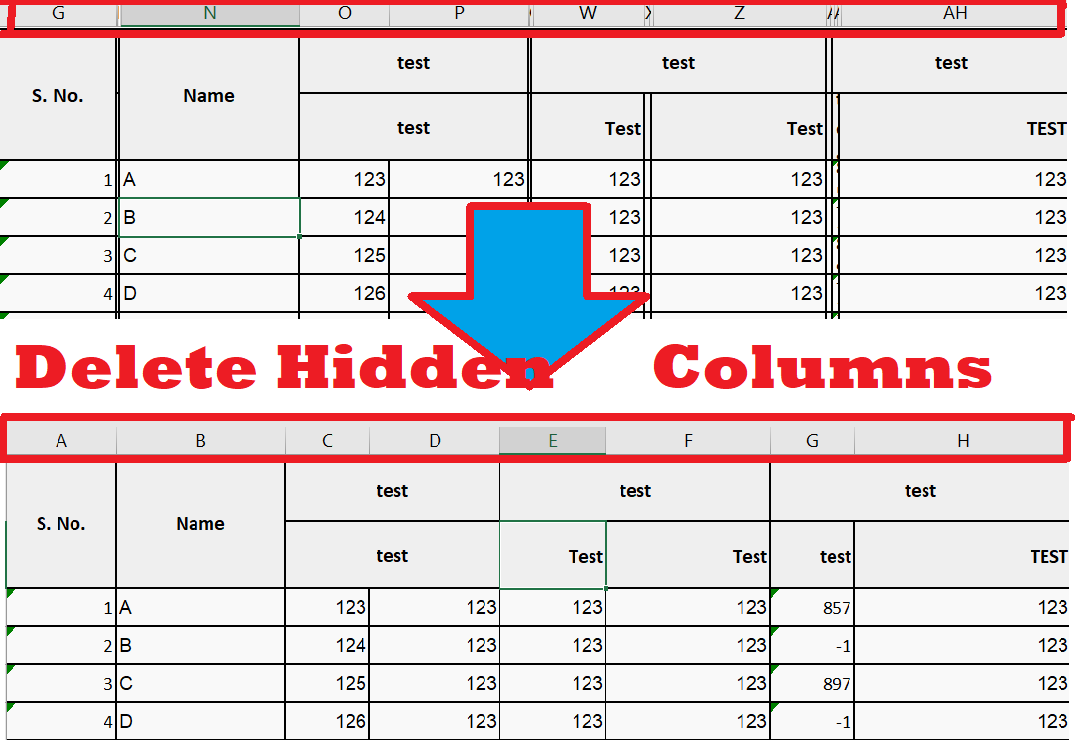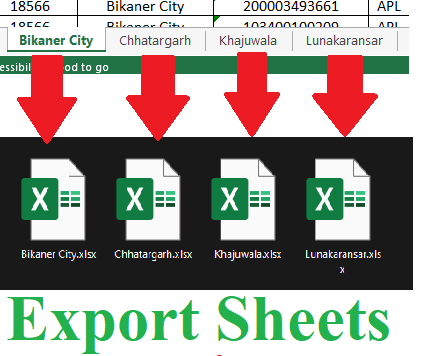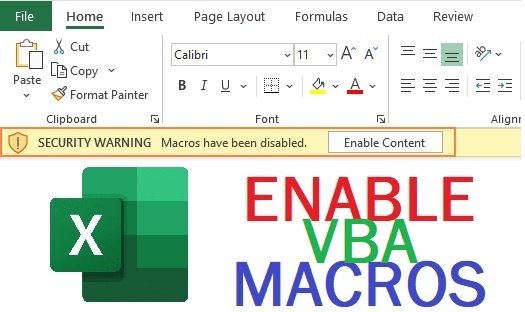Change Language:
You have downloaded a excel file and having multiple hidden columns like this

Follow these steps:
1. Open That Excel file
2. Hold ALT and press F11 (ALT+F11) Key

3. Go to Insert Menu and select Module
4. Copy This Code :
6. Press Run icon and see magic.......

Follow these steps:
1. Open That Excel file
2. Hold ALT and press F11 (ALT+F11) Key

3. Go to Insert Menu and select Module
4. Copy This Code :
Sub RemoveColumn() i = 0 j = 0 For i = 10 To 15 For j = 1 To 30 If Worksheets(1).Cells(i, j) = "" Then Columns(j).EntireColumn.Delete End If Next j Next i End Sub5. P.S :-
variable i for rows and j for columns. I started i =10 that means it will start from 10th row. Worksheet(i) mean Sheet1 in your excel You can Change As per your requirement
6. Press Run icon and see magic.......