Change Language:
Android have limited font support for Word Document, Excel Sheet ...etc. specially Hindi fonts like Devlys or Krutidev. Here is a trick you can open any hindi font file in android by 2 methods:
2. Download Devlys010 and Krutidev 010 (for more fonts comment here)
3. Download these files in PC.
4. Connect your mobile to PC.


5. Open internal memory you see here is folder name 'Fonts'. copy these files and paste in fonts folder

6. Now Open your word/excel/powerpoint file in mobile if it works......
1. Install WPS Office from PlayStore in mobile and open it once so it can create required folders.
2. Open this page in mobile and download these files Devlys010 and Krutidev 010 (for more fonts comment here)
3. Now Open any file explorer but I ll recommend ES File Explorer.

4. Open Internal Storage

5. Open Download folder

6. Here you will see both downloaded files. hold them and select and then click on options (3 dots on down right corner)

7. Select Copy to option a new windows will appear and select fond folder and click on OK.

RSMSSB HINDI AND ENGLISH TYPE TEST
1. From PC/Laptop
2. Direct to Mobile
1. From PC/Laptop
1. Install WPS Office from PlayStore in mobile and open it once so it can create required folders.2. Download Devlys010 and Krutidev 010 (for more fonts comment here)
3. Download these files in PC.
4. Connect your mobile to PC.


5. Open internal memory you see here is folder name 'Fonts'. copy these files and paste in fonts folder

6. Now Open your word/excel/powerpoint file in mobile if it works......
2. Direct to Mobile
1. Install WPS Office from PlayStore in mobile and open it once so it can create required folders.
2. Open this page in mobile and download these files Devlys010 and Krutidev 010 (for more fonts comment here)
3. Now Open any file explorer but I ll recommend ES File Explorer.

4. Open Internal Storage

5. Open Download folder

6. Here you will see both downloaded files. hold them and select and then click on options (3 dots on down right corner)

7. Select Copy to option a new windows will appear and select fond folder and click on OK.

RSMSSB HINDI AND ENGLISH TYPE TEST



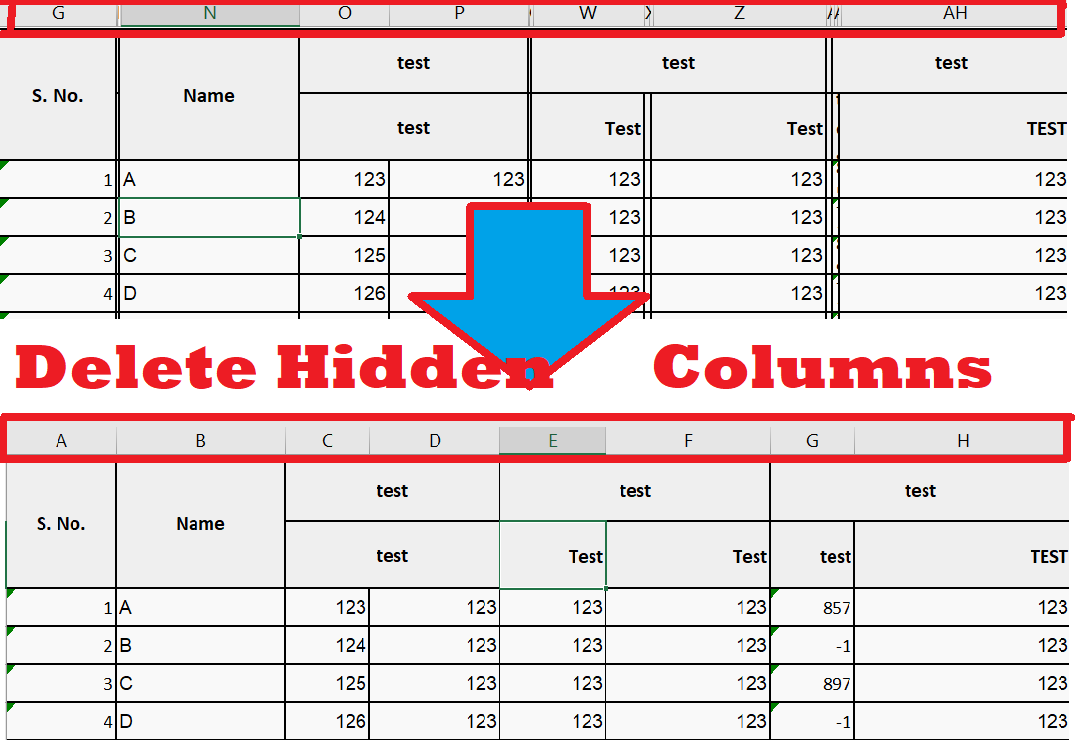





Abhishek likhar
Please download ms word in my Android phone
Mahesh Mahala
Try This : https://mtechridge.com/single.php?title=How-to-Install-Hindi-Font-in-Microsoft-Office-in-Android-Devices