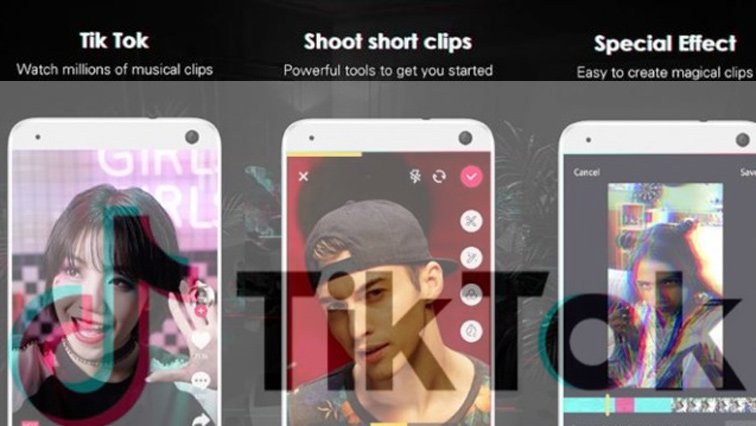Change Language:
To solve this problem you just need to do 2 things. first allow unknown sources and second disable google play protection.


- Allow Unknown Sources:
- First open Android Settings
- Then go to Security option
- Scroll Down and turn on Unknown Sources

- Disable Play Protect:
- Open Play Store
- Open left panel (three lines on upper left corner or swipe right)
- Choose Play protection
- Turn off Scan device for security threats if not found then touch on upper right corner and then Turn it off