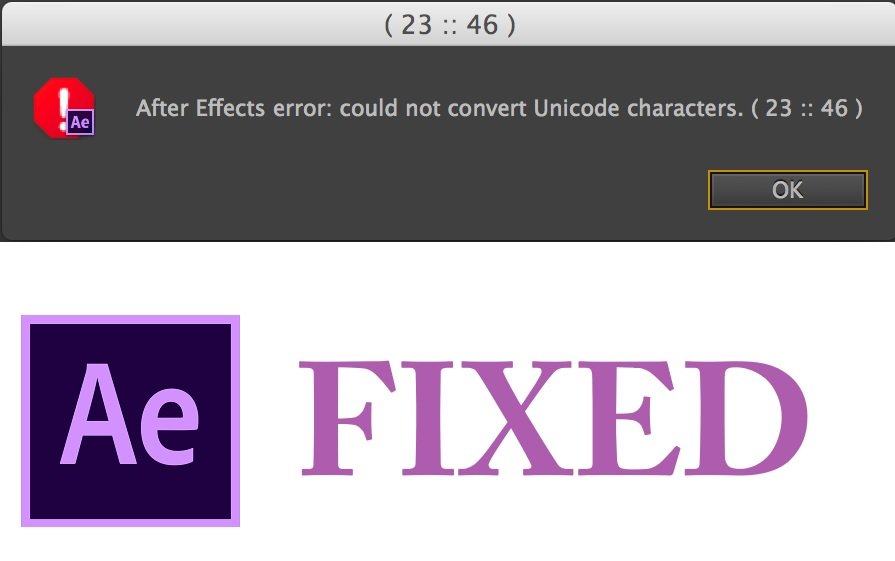File Explorer is a crucial component of the Windows operating system, so it can be frustrating when it doesn't work as expected. Follow These steps to solve this problem:
- Open Run Command Windows by Windows Key + R:
- Copy & Paste this this location here %APPDATA%\Microsoft\Windows\Recent\AutomaticDestinations and hit ok:
- A folder will open. Delete All files in this folder. 2-3 Files may be wont delete or will create in same time so dont worry leave them.
- Now Open Windows File Explorer. Its ready to use.


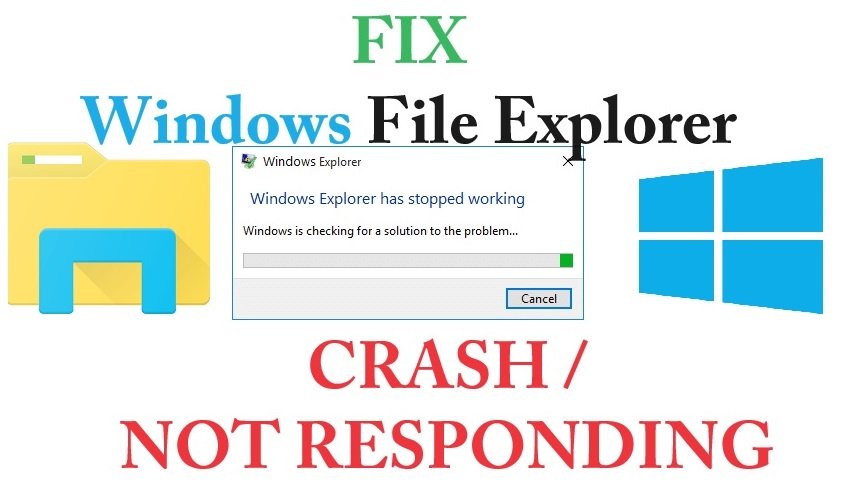
-Digital-Signature-Invalid-(RED-CROSS)-in-PDF.jpg)